PointCloudWIZ
Powerful point cloud plugin for AutoCAD
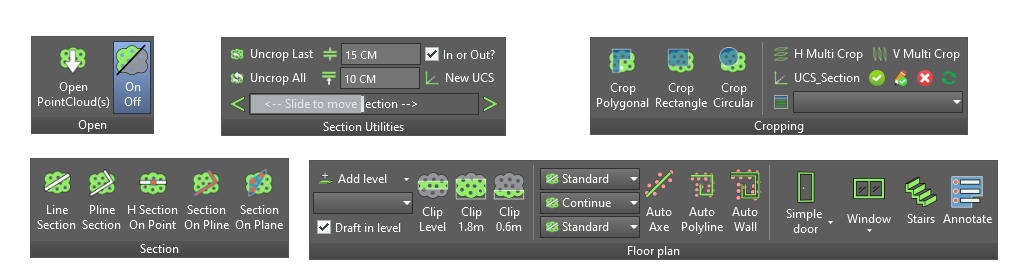
PointCloudWIZ 1.2.0 (AutoCAD plugin) now available now with new functionalities!
For AutoCAD 2013 to 2024.
Use multiple point cloud files
Open and work on multiple point cloud files simultaneously.
The commands of PointCloudWIZ deal with all the point clouds in the AutoCAD drawing like one point cloud. For example: No need to select point cloud before cropping.
Easy & Fast Sections
Do sections on the point cloud(s) by simply drawing line or polyline. The default thickness of section is 20 cm, it can be modified in the text box in the PointCloudWIZ ribbon tab.
Other Section Utilities
- Horizontal section on specific point (Ex. Floor plan).
- Section on a pre-drawn line or polyline by simply selecting the polyline.
- Plane Section: by selecting 3 points from point cloud(S).
Uncrop Last or All
No need to select point cloud before the command. Save time specially when you have more than one point cloud file in the drawing.
Move/Slide Sections
By using PointCloudWIZ you can slide a section Up and Down, Left or Right by using the slider inside the ribbon tab, or by using the PageUp and PageDown keys in the keyboard. The displacement step is defined in a text box in the ribbon tab. You can select which section to move through the combo box in the ribbon tab.
Point Cloud(s) Cropping
New cropping tools are provided in the cropping panel. Polygonal, Rectangle and circle crop on point cloud(s) can be done precisely by zooming to points which is unavailable in AutoCAD.
Multi Sections
Make Multi horizontal or vertical sections on point cloud(s) with one command.
It is possible to realize sections by selecting one or more line/polyline and
PointCloudWIZ will do the rest (make sections, name the sections …).
Sections manager
It is possible to save, edit, or delete a section or a cropping state.
You can also manage your saved or registered sections by using the section manager window from the cropping panel in PCW ribbon. Through the sections manager it is possible to apply modifications on all the registered section or on one specific section.
Actions available are: PointCloud Color, PointCloud Color stylization, and show/hide point cloud(s).